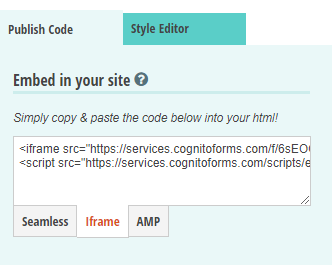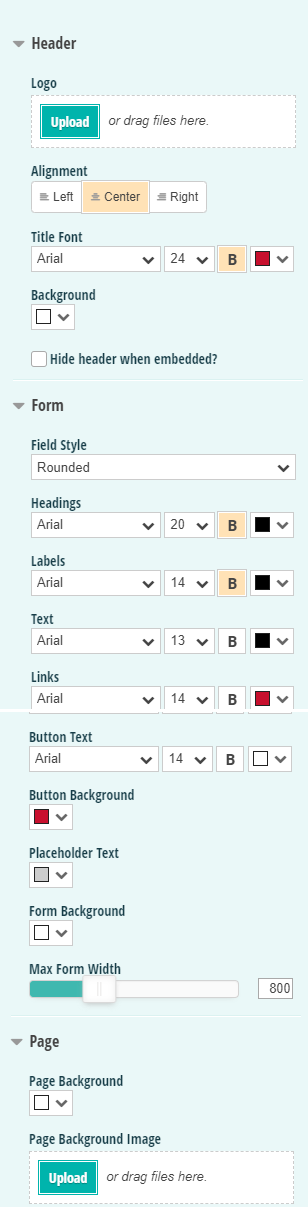Website Documentation
This page consists of the documentation needed to update and maintain the Student Government Website. As a member of the Student Government it is a good idea to go through this website and make sure it is always up-to date.
ISU Theme
It is important to follow a consistent color theme, like the use of the university’s two signature colors, cardinal (Pantone 186c) and gold (Pantone 142c). More information can be found here.
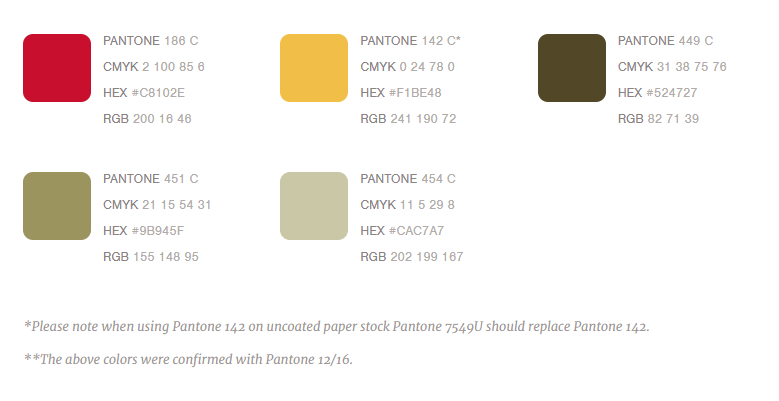
Google Forms
The Student Government Website uses Google Forms for handling application submission. The main benefit is that you as a member of the Student Government can manage your own Google Form. For consistency purposes please follow the guidelines below to setup a Google Application Form:
- Create and design a Google Form (using your ISU net-ID ) to your liking, make sure that the submission settings are correct.
- Theme your form to the following requirements (the colors used can be found above):
- The ‘Theme Color’ should be ISU red (Hex #C8102E)
- The ‘Background Color’ of the form should be white
- The form should contain a description, and information about the deadline to apply.
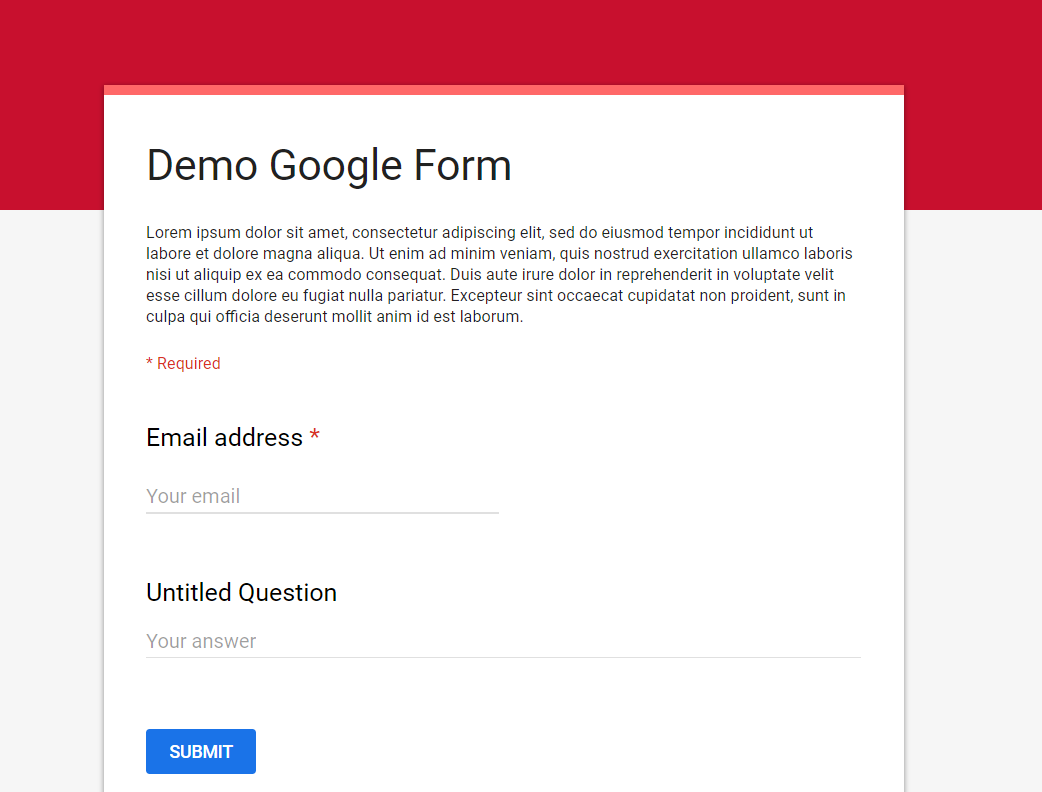
Cognito Forms
The Student Government Website uses Cognito Forms to host forms on the website. It allows users to customize a form and design it appropriately. These forms are currently used for funding request submissions, and it could be used anywhere else. The main benefit is that you as a member of the Student Government can manage your own form as shown with the steps below:
- Login/Register using a StuGov email ID (stugovfd@iastate.edu for a Finance Director)
- Create and design a form to your liking, make sure that the submission settings are correct.
- Theme your form to the following requirements (the colors used can be found above):
- The heading should be ISU red and centered
- Background of the form should be white
- The ‘Field Style’ must be rounded
- Links and the button background should also be ISU red
- More information can be found below, and here’s a live example.

- You can view and export all the form entries online.
- To embed the form to the StuGov website, add ‘iframe’ tag to the page or email the IT Director with the iframe tag.